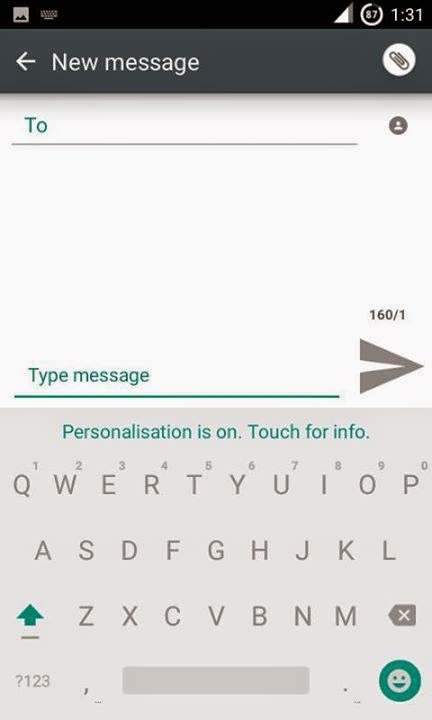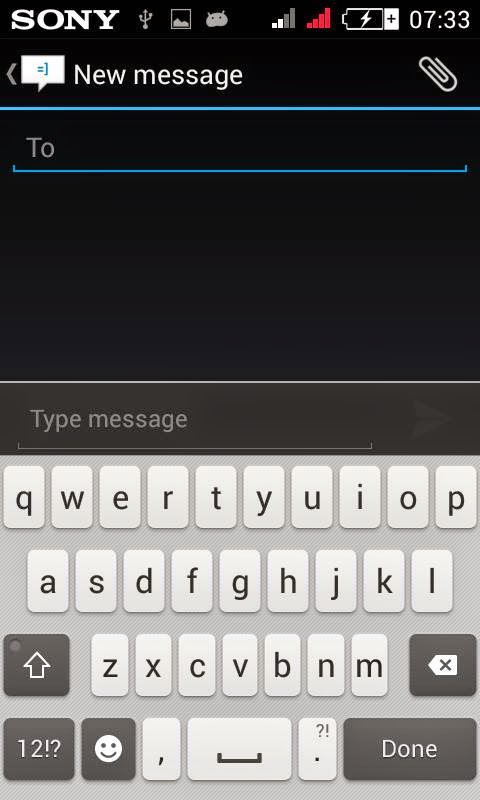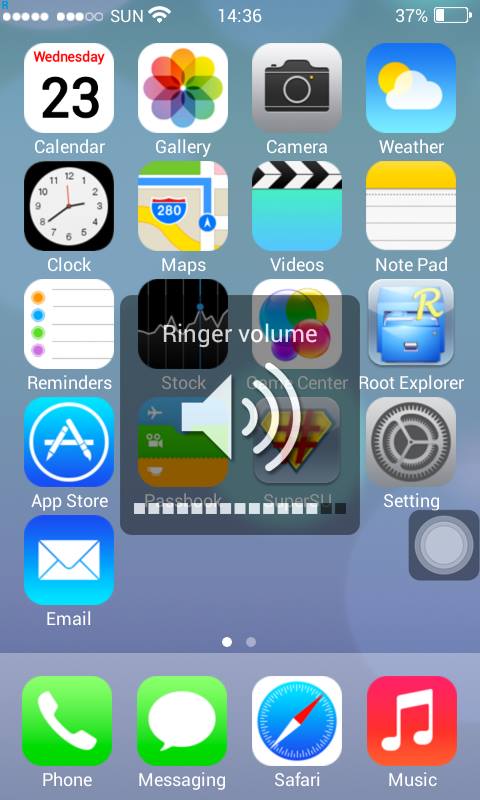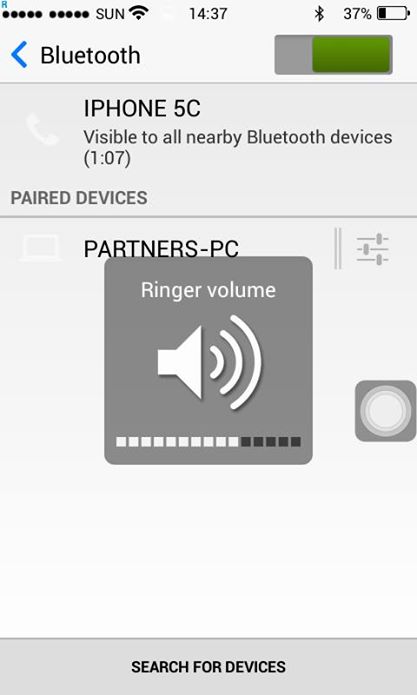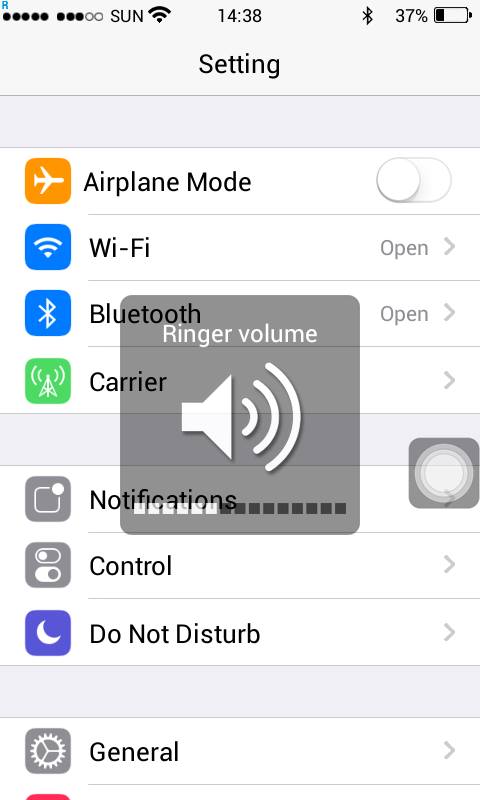GAMING ROM v3 for Alcatel onetouch soleil 5021e idea 3g smartphone Aurus 3
By Arun
.......MUST READ.......
-No bugs
-4.3 jellybean update
-Google Apps (Gapps) Added.
-Playstore for veryfying games.
-smooth ui.
-fast and stable rom.
-240 Density
-Upto 1.2ghz clock speed using setcpu(default 1.2ghz)
-220mb+ free ram... ALWAYS IF YOU USE MY AUTO KILLER APP.
-camera with auto focus.
-based on jb
-PURE JB looks
-Gravity box, xposed framework.
-All games that Run On 512 mb RAM Supported...
-Manding Kernal
-Swap Ram Supported (Can Increase ram upto 4.0Gb with swapper app )(go to older threads for guide)
Scroll down for link.............................
Screenshots




DOWNLOAD link for rom: http://j.gs/4xnX
Link for stock kernal (optional): http://j.gs/4xzT
Thanks to Brianz Abarquez for Base rom