Xperia rom for alcatel one touch 4030,s pop glory 2
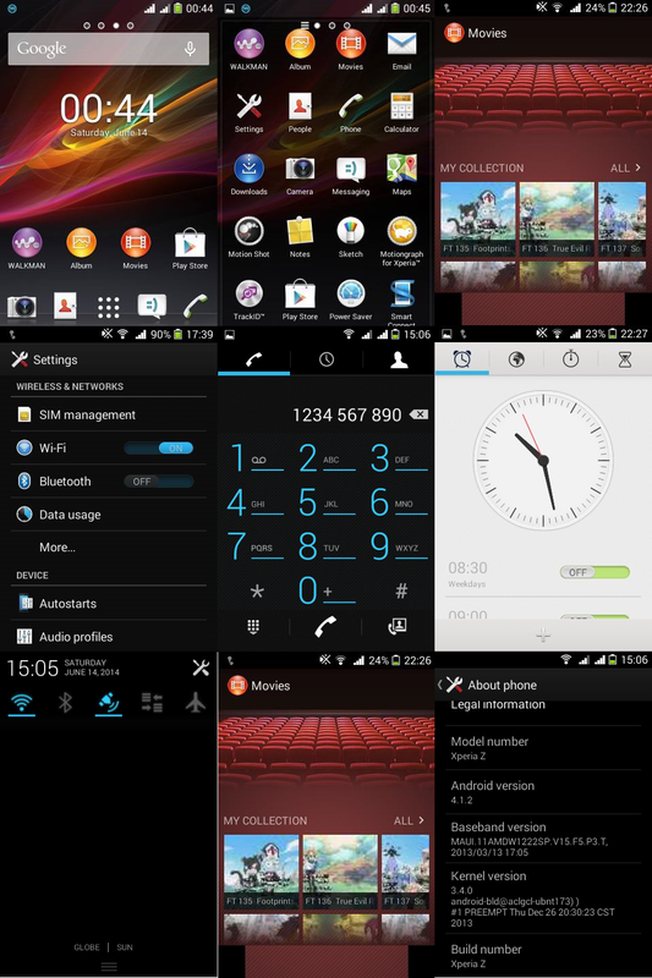
Fetures:
How to install:
CWM:
1. - wipe data factory reset --> Yes--delete all user data
2. - wipe cache partition --> Yes--Wipe Cache
3. - advanced --> Wipe Dalvik Cache --> Yes--wipe dalvik cache
4. - mounts and storage --> Format /System /data /cache
5. - install zip from sd --> - choose zip from sdcard --> - Select Zip
6. - reboot System now
7. - wait f0r 5-10 min to bootup
Known bugs:
-LED notification
-Softkey haptic feedback
-force close on some core apps but does not affect anything
-that's all been detected so far
Change log:
1.1
-fixed video recording and playback
1.0
-fixed home and recent apps soft key
beta 1
-initial build
How to install:
CWM:
1. - wipe data factory reset --> Yes--delete all user data
2. - wipe cache partition --> Yes--Wipe Cache
3. - advanced --> Wipe Dalvik Cache --> Yes--wipe dalvik cache
4. - mounts and storage --> Format /System /data /cache
5. - install zip from sd --> - choose zip from sdcard --> - Select Zip
6. - reboot System now
7. - wait f0r 5-10 min to bootup
Known bugs:
-LED notification
-Softkey haptic feedback
-force close on some core apps but does not affect anything
-that's all been detected so far
Change log:
1.1
-fixed video recording and playback
1.0
-fixed home and recent apps soft key
beta 1
-initial build
No comments:
Post a Comment