Known Bugs:
My Files - Force Close when Copying,Deleting and Moving files (it's normal) (the app itself is the problem)
Remedy - Use Root Explorer
Poweramp - Trial version (because my trick wont apply)
Remedy - Install another music player or download power amp patcher or whatever trick you want
Status Bar - Signal Bar is slightly moving when data is enabled (will be fix in next build)
Requirements:
1. Latest TWRP recovery 2.6.3.0 or CTR
2.SD CARD
3. Common SENSE
4. Patience
Note: During installation you data/phone memory will be automatically wipe/deleted ... this include contacts and messages ... so backup first before proceeding
How to Install
Completing the ROM
Recommendation:
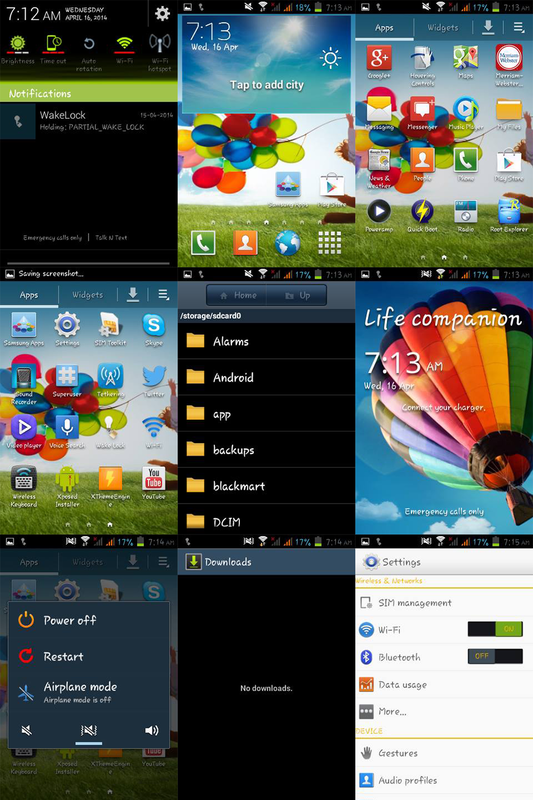
No comments:
Post a Comment